Training new operators
Image transforms in TRIOSlib require three basic parameters: a neighborhood window $W$, a Feature Extractor and a Classifier. Window creation routines were explained in the introduction, so in this page we focus on the other two parameters. In this example we use a small \(9\times 7\) rectangular window (shown below).
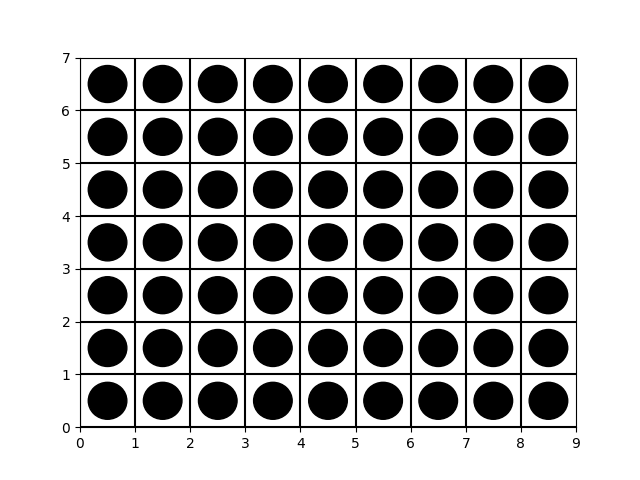
A Feature Extractor transforms a 2D image patch \(X\) observed using a
window as the one above into a convenient vectorial representation
\(\varphi(X)\). The most basic method for feature extraction is to use raw
pixel values as features. Thus, in this case it results in a feature vector with
\(63\) features, one for each pixel in our \(9\times 7\) window (in raster order).
This simple method is implemented in the
trios.feature_extractors.RAWFeatureExtractor class.
A Classifier in TRIOS determines the output value \(\hat y\) of a pixel in
the output image using the vectorial representation \(\varphi(x)\) computed by
the previous step (Feature Extraction). In this example we use Decision Trees,
as they do not require parameter determination and achieve reasonable
performance in many problems. We use scikit-learn's implementation
(sklearn.tree.DecisionTreeClassifier) via the wrapper class
trios.classifiers.SKClassifier.
Images are processed by first applying the feature extractor to a pixel in the input and then using the trained classifier to determine the output value. This is done for all pixels in the input image.
A local image transform is represented by the trios.WOperator class, which
combines specific feature extraction and classification methods to effectively
process images. This class implements the learning process for image transforms
by appplying the selected feature method to all pixels of the input images of
a trios.Imageset and coupling their vectorial representations with the desired
output values to train a classifier.
To illustrate the creation of a local image transform using TRIOS we will process the jung dataset again. jung serves a role in image transform learning similar to MNIST in Deep Learning: an easy problem that can be used to quickly test new ideas.
The code below creates an image transform using a \(9\times 7\) window, raw
pixel values as features and a decision tree as classifier. The method
WOperator.train takes as input a trios.Imageset instance and executes the
learning procedure. After saving the image transform can be saved using
p.save_gzip(op, file_name) it can be loaded again using the instructions from
the last section.
# file docs/examples/creating_image_transforms.py
from trios.classifiers import SKClassifier
from sklearn.tree import DecisionTreeClassifier
from trios.feature_extractors import RAWFeatureExtractor
import trios
import numpy as np
import trios.shortcuts.persistence as p
import trios.shortcuts.window as trios_win
if __name__ == '__main__':
training_set = trios.Imageset.read('jung-images/training.set')
test = trios.Imageset.read('jung-images/test.set')
win = trios_win.rectangle(9, 7)
classifier = SKClassifier(DecisionTreeClassifier())
fext = RAWFeatureExtractor(win)
op = trios.WOperator(win, classifier, fext)
op.train(training_set)
p.save_gzip(op, 'basic-jung.op.gz')
print('Error: ', op.eval(test))
Error: 0.010420612911861719
This example produces as error of about \(1\%\), double the value of the trained transform used in the last section. Even in this simple problem using advanced techniques can significantly increase performance. The Advanced Methods page provides an overview of the implemented methods and when to use them. Each method is also documented separately and includes an example of use.