Using trained operators
The first step to work with TRIOSlib is to use a trained image transform to process images. We will be working with the jung dataset, which consists in detecting the letter s in a digitized document image.
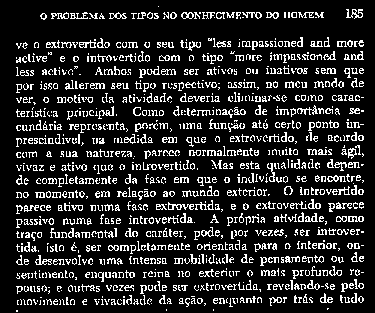 |
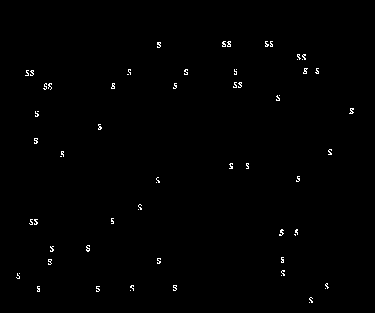 |
| Figure 1 : Input-output image pair for *jung* dataset | |
The dataset can be downloaded in this link or using the script docs/examples/download_jung_images.py.
Trained image transforms are saved to the disk using the function save_gzip from the trios.shortcuts.persistence module and loaded using load_gzip. As the methods' names imply, they are stored in compressed mode to save disk space and to decrease loading times. To load images we recommend the load_image function (also from trios.shortcuts.persistence), as it loads images in the byte format expected by TRIOSlib. Images are represented by numpy arrays.
Trained operators are instances of the trios.WOperator class. We are interested in the WOperator.apply and WOperator.eval methods.
The WOperator.apply(img, mask) method takes two images as arguments. The first argument, img, is the input image to be transformed and the second argument, mask, is an optional mask image. To process the whole image just pass None in the second argument.
The WOperator.eval(testset) method evaluates the performance of an image transform on a given trios.Imageset. For each triple in the Image set it produces a processed version of the input image and (ii) compares it with the expected output. Then the ratio of pixels with incorrect pixel values is computed and returned. Smaller values mean that the processed output resembles more closely the expected one.
The example below illustrates the use of these methods to detect the letter s in images from the jung dataset. To use it, download this operator save it as trained-jung.op.gz in the same folder as the code below. It is also necessary to download the jung dataset and uncompress and name it jung-images (the script download_jung_images.py already does this).
import trios.shortcuts.persistence as p
import trios
import numpy as np
if __name__ == '__main__':
jung_op = p.load_gzip('trained-jung.op.gz')
input13 = p.load_image('jung-images/jung-15b.png')
# The jung operator uses the input image as mask. Thus, it erases
# all pixels that do not belong to an s.
result = jung_op.apply(input13, input13)
p.save_image(result, 'jung13-output.png')
testset = trios.Imageset.read('jung-images/test.set')
print('Error:', jung_op.eval(testset))
It should produce an error of about 0.005, which is a respectable value for this dataset.
Academic users can determine which papers to cite (and read!) by calling WOperator.cite_me(). Each technique implemented in TRIOSlib defines a bibtex entry that is included when cite_me()is called. The example below illustrates its use.
import trios.shortcuts.persistence as p
import trios
import numpy as np
if __name__ == '__main__':
jung_op = p.load_gzip('trained-jung.op.gz')
print(jung_op.cite_me())
@inproceedings{montagner2016image,
title={Image operator learning and applications},
author={Montagner, Igor S and Hirata, Nina ST and Hirata, Roberto},
booktitle={Graphics, Patterns and Images Tutorials (SIBGRAPI-T), SIBGRAPI Conference on},
pages={38--50},
year={2016},
organization={IEEE}
}
@inproceedings{montagner2016kernel,
title={Kernel Approximations for W-operator learning},
author={Montagner, Igor S and Hirata, Roberto and Hirata, Nina ST and Canu, St{'e}phane},
booktitle={Graphics, Patterns and Images (SIBGRAPI), 2016 29th SIBGRAPI Conference on},
pages={386--393},
year={2016},
organization={IEEE}
}
@article{scikit-learn,
title={Scikit-learn: Machine Learning in {P}ython},
author={Pedregosa, F. and Varoquaux, G. and Gramfort, A. and Michel, V.
and Thirion, B. and Grisel, O. and Blondel, M. and Prettenhofer, P.
and Weiss, R. and Dubourg, V. and Vanderplas, J. and Passos, A. and
Cournapeau, D. and Brucher, M. and Perrot, M. and Duchesnay, E.},
journal={Journal of Machine Learning Research},
volume={12},
pages={2825--2830},
year={2011}
}